Unity Tutorial 10
In my game I decided to add a bit of animation to my button so I looked up different videos on how to create and add simple animation to some of my objects. It is thanks to these videos that I relisted how easy it was to create my own simple animations by simply clicking the record icon and move the object around and then it will do so in game. But it would repeat as a loop lucky there is a switch that could turn off the looping.
The next obstacle was finding a way to trigger the animation that I made when my player got close to it, luckily I found another video that showed my to just that with a c#script and the objects box collider. In the tutorial it had the object animation become triggered when you stood on a certain parts of the floor but it was easy to add the trigger to the object instead.
Theses tutorials where vary helpful when I was making my game and they will be hand if I ever decide to make another game in the future that need simple animation.
https://www.youtube.com/watch?v=sgHicuJAu3g&ab_channel=JonasTyroller
https://www.youtube.com/watch?v=JS4k_lwmZHk&ab_channel=SpeedTutor

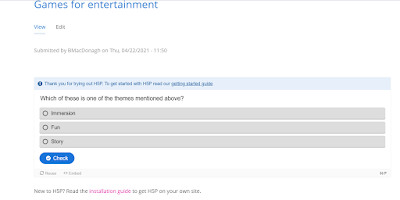

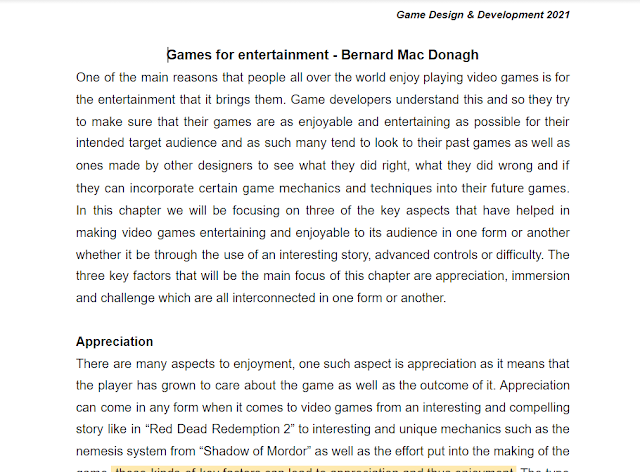
Comments
Post a Comment