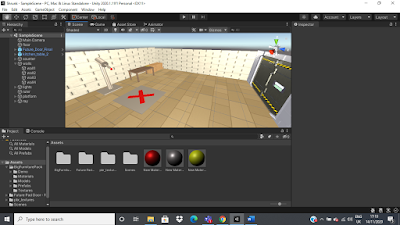Games Stories

STORY IN A GAME One of the reasons that people play video games is not just because it might have fun game play but I might also have a compelling that catchers the customers attention and might buy it so that they can see it through to the end, an example of a game with a complying story are Red Dead Redemption 2 and Witcher 3. One of the ways of doing so is by looking at how movies and plays present story's to see what works and what doesn't as well as what can be adapt to work for a video game. One of the main forms of making a complying story is conflict. MAIN STORY FORMULA The main formula for a compelling story are as fallowed (1)First, there's a protagonist, a hero. (2)His or her world is thrown out of order by an inciting incident. (Look at the sabotaged dope deal in Grand Theft Auto: Vice City for a good example of this.) (3)A gap opens up between the hero and an orderly life. (4)The hero tries the normal, conservati...