Alpha
After much trial and error I have managed to finish the core mechanics how my controller and jumping as well as having some animation to portions of my game with the button. However I have been having trouble with my player character jumping for infinity but with the help of my lecturer Shaun Ferns he found a way to fix it but unfortunately for some reason my player was no longer able to rotate left and right and the controls where reversed so that backward was forewords and left was right. So I decided that the infinity jump was just a small problem and abandoned trying to fix it , instead just giving my game a roof. I am know trying to animate my player movements, as of right know I have managed to give my player the idle animation but I do not know how to change to walking and running just yet but I am looking into solutions for this problem.


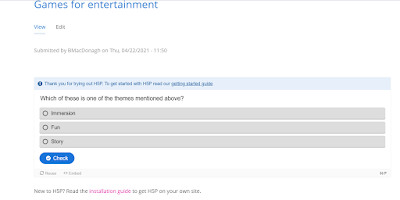

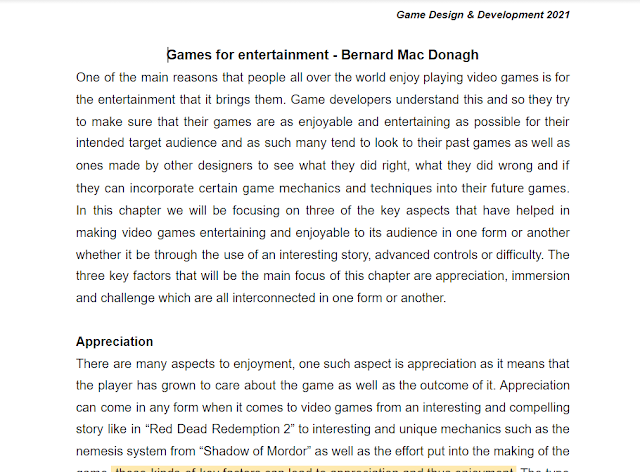
Hey Bernard, Wow really great progress you got here on the alpha fair play to you, I really like the fact that Shaun could help you with the infinity jump problem, I am glad its sorted now because coding can be a bit of a problem sometimes and can be a headache. I wonder about the controls being opposite, what I did with my game because I had the same problem is I went into the project settings where you can see all the keys that are for the movement of your game, and set the WASD all to inverted controls making them, when pressed move the right way. What if you where to use YouTube tutorials to add animations to your player, these may help you, but overall really great progress and keep it up!!
ReplyDeleteHi again Bernard,
ReplyDeleteGreat improvement and process, I am glad you were able to do your Alpha. I had a similar problem when I was trying to get my player to move left and right and I followed exactly what we done in the unity tutorials and still wasn't able to get my player to move left and was only moving right, eventually with the help of this tutorial i found https://www.youtube.com/watch?v=qtHcgQ15Tqk&t=2s on YouTube I got it sorted.
anyway as a lot of people said I think YouTube is good place where you can find tutorials that will help with any issue. Best of luck
-abdi
Hi Bernard you game looks great so far! I wish mine looked this good at this stage. I'm also having problems using unity still after doing all the unity tutoiral. I also had loom up youtube videos how about looking up videos on youtube to help you? What is the rest of your background going to look like how about add something to the environment? Best of luck with it hope it works out-Niamh
ReplyDelete