Tutorial 06 semester2
This tutorial was vary helpful as in part 1 it showed me how to create an interactive health bar that actually went down when the player got damage. At first I was worried I did something wrong as in the scene the canvas and the image where huge but soon learned that when I switched to game view it changed to fit the screen which I thought was vary helpful as I didn't have to make it a child of the camera. not to mention I can use this for both 2D and 3D video game as when it come to canvas there is no need to change the stetting from one to another.
Part 2 then thought we how to add speech bubbles to characters that appear when I intact with them a certain way in this case when I'm facing them and press "X". It was not that different from making the health bar I just had to add text and make it appear when certain steps where fallowed.

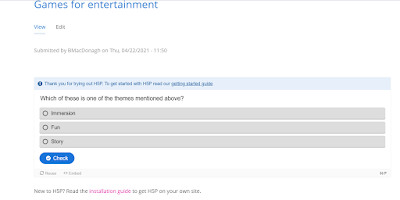

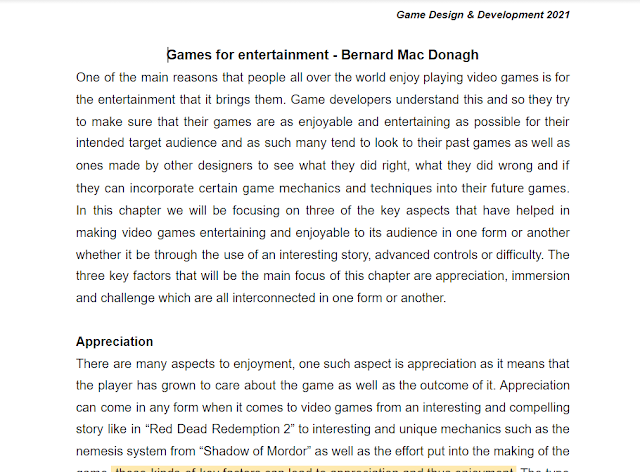
Comments
Post a Comment